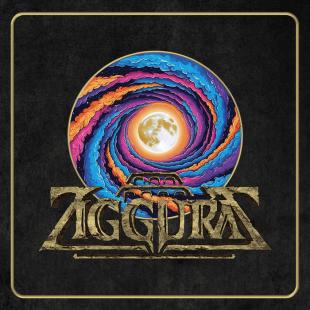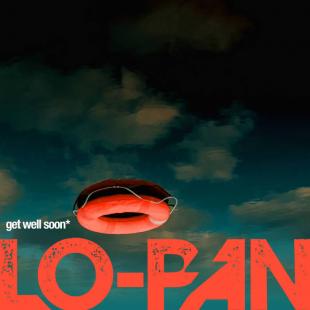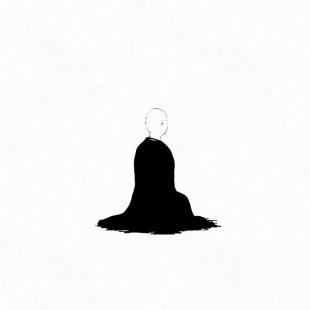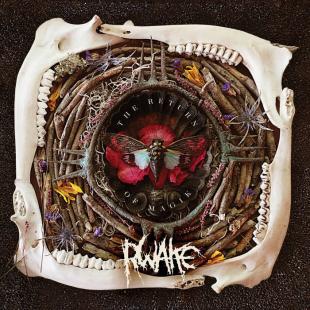Photoshop: Printing the cutting guide corner thingys...
-
-
 WickedWesticle
WickedWesticle -
...anyone know how to turn them on?
The only info I can find is to turn on the bleed function in the Print and Preview dialog box. I don't have a Print and Preview dialog box. Boo. -
[15:44 on 25/11/08]
-
-
-
 Jack
Jack - download a guide for the size you want to print at. Add it as a new layer, drop the opacity down. Or add it as a new layer, place at the top in the layer order. Look at the dropdown menu in the layers menu that will be set at normal, change that to something like multiply, should remove the white and leave the black lines
-
[15:48 on 25/11/08]
-
-
-
 Jack
Jack - oh yeah what size are you trying to print. i.e. what template do you need, I'll find it for you
-
[15:49 on 25/11/08]
-
-
-
 WickedWesticle
WickedWesticle -
Ultimately it's gonna be CD sized (as in the insert into a plastic wallet, just a single one).
I downloaded a template before and it had the guides on so when I printed the picture it would automatically print the cutting guides. I can't see any difference between that file and a normal psd file though or any way of turning the guides on. Unless I didn't print them with the same printer......hmmmm. -
[16:01 on 25/11/08]
-
-
-
 Jack
Jack - make a new document with your template in, flatten your artwork and drop it into the new document. Just make sure the layer order has the template/guides underneath your artwork
-
[16:04 on 25/11/08]
-
-
-
 WickedWesticle
WickedWesticle -
Yeah I think I've just realised my printer isn't clever enough to print the guides if they exist.
Cheers Jack. I'll make me own. -
[16:06 on 25/11/08]
-
Forums - General Chat - Photoshop: Printing the cutting guide corner thingys...